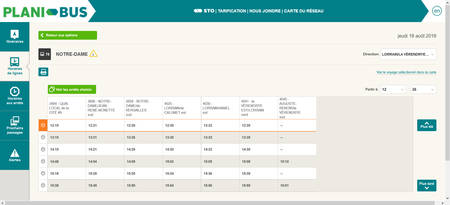Tips and Tricks for Quick Access to Routes and Timetables

Mobile app
Add the mobile site to the home screen on your smartphone.
When you are at the Home page at m.sto.ca, do the following:
iPhone:
- Tap the centre icon in the grey bar at the bottom of your browser.
- Tap “Add to Home Screen”.
- Give the shortcut a name.
- The icon for the m.sto.ca site now appears on the Home screen of your device.
Android:
- Press the Menu key on your device.
- Tap “More” and then tap “Add shortcut to Home”.
- A shortcut now appears on the Home screen of your device.
BlackBerry:
- Click the Menu key on your device.
- Click “Add to Home Screen”.
- Confirm the shortcut name.
- Click “Add”.
- A shortcut now appears on the Home screen of your device.

Download the PDF version of the User's Guide
Save it on your computer or smartphone. View the latest version here.
Print your route timetable
In Plani-Bus, access the timetables for your preferred routes.