Frequently Asked Questions - Loading the Multi
- Why is there a 48-hour delay?
- Which transit passes can be loaded on line?
- Can a monthly pass and money be loaded on the e-wallet in the same transaction?
- I loaded a pass on one day, and the e-wallet on the next day. Will both be activated after 48 hours?
- What payment methods are accepted?
- How can I check the contents of my Multi card?
- Which institution will process the payments?
- I can't add my Multi card number in My Profile. I get the following error message: "This smart card number cannot be saved."
- Can I use My Profile to load a card for my child or other family member?
- Will I receive an e-mail confirmation? Can I print a receipt?
- Do I have to pay my fare in cash on the first day of the month if I loaded my card on line on the last day of the previous month?
- Who should I contact if I have problems completing a transaction?
- The transaction was approved, but I want to cancel it. Is this possible?
- I loaded my card more than 48 hours ago, but my pass has still not been activated. What should I do?
- Is there a delay to wait after a lost or stolen card is replaced?
1. Why is there a 48-hour delay?
- When you load your card on line, the transaction must be transmitted to the readers on all the buses when they arrive at the garage. After that has occurred, passing your card in front of the reader activates the transaction and validates your card. We recommend a delay of 48 hours to ensure that all the readers have been updated with your transaction.
- Remember that you can sign up for the "Time to recharge your Multi" alert in My Profile section to receive an e-mail notification a few days before the date you have to recharge your card.
2. Which transit passes can be loaded on line?
- Monthly passes (basic, student and senior), the ZAP, the summer pass for students and the e-wallet can be loaded on line. However, the pass must already be programmed on your Multi card (and appear under your Card Balance) in order to be loaded on line. Go to one of our service points to have a pass put on your Multi that is not listed among the contents of your card.
- Riders enrolled in the Fidélité or Employer programs cannot load their cards on line because the pass is loaded automatically every month.
- The Cam-puce passes cannot be loaded on line because you have to confirm that you are registered at a recognized academic institution by showing supporting documents at one of our service points.
- In addition, to load a student monthly pass, you must have a valid card that is renewed annually upon showing proof of age and proof of full-time registration at an academic institution recognized by the Ministry of Education.
3. Can a monthly pass and money be loaded on the e-wallet in the same transaction?
- Yes, you can load both types, but only one will be activated at a time on your card when you pass it in front of the reader, depending on the contents of the card. The second type will be activated when the card is next validated on a bus.
4. I loaded a pass on one day, and the e-wallet on the next day. Will both be activated after 48 hours?
- The item that was loaded first will be activated first when you pass your card in front of the reader (allow up to 48 hours before taking the bus) and the second one will be activated at the next validation. No priority will be given to a pass based on the time of month. For instance, if you loaded the e-wallet and then a monthly pass, the e-wallet will be activated first in the chronological order of the transactions.
5. What payment methods are accepted?
- Visa, MasterCard credit cards and Visa Debit cards offered by CIBC, RBC or TD ;
- Debit cards (only some financial institutions allow Interac online payment: TD and First Nations Bank of Canada).
American Express or any other credit cards not mentioned above are not accepted.
6. How can I check the contents of my Multi card?
- You can check the contents of your Multi card at one of our service points, the issuing centre and at our recharging sites. You can also check under your Card Balance in My Profile. Trips or card transactions made in the last 48 hours may not be listed yet.
7. Which institution will process the payments?
- To pay, you will be transferred to the Chase Paymentech site that processes secure payments for the STO.
8. I can't add my Multi card number in My Profile. I get the following error message: "This smart card number cannot be saved."
- Our system may have found that the personal information in your Profile does not match the information in your customer file (and entered on your Multi card) for this Multi card number. Check the spelling of your first and last name. If you require assistance, contact Customer Relations at 819 770-3242.
- Also make sure that you have only one Profile. If you create a second Profile when you already have an account associated with your Multi smart card number, you cannot enter the same card number in your second Profile. Log in to your first account and change your e-mail address if you wish. Should you have a problem, contact Customer Relations at 819 770-3242 during business hours.
9. Can I use My Profile to load a card for my child or other family member?
- When a Profile is created, the Multi card number entered must match the personal information in the person's customer file, otherwise the Profile cannot be associated with the card number. You can pay for the transaction for a family member, but this must be done in that person's own Profile.
10. Will I receive an e-mail confirmation? Can I print a receipt?
- You will have the option to print a confirmation of your transaction and also to receive a copy by e-mail. You can also check all the transactions done on line by clicking your Online Transaction History. A receipt like the one issued by a service point is not available.
11. Do I have to pay my fare in cash on the first day of the month if I loaded my card on line on the last day of the previous month?
- If the card had a valid monthly pass for the previous month, there will be a grace period and you will not have to pay the fare. However, if the card did not have a valid monthly pass for the previous month, you will have to pay the fare until the card is updated (allow up to 48 hours per pass loaded).
12. Who should I contact if I have problems completing a transaction?
- For any questions related to the loading process, make note of the step where you had the problem and contact Customer Relations at 819 770-3242.
- If the problem is related to the transaction payment, please contact your financial institution.
13. The transaction was approved, but I want to cancel it. Is this possible?
- If you have loaded a monthly pass and the month has started, no refund will be given. If the month has not started, go to one of our service points before the start of the month to fill out a refund request.
- If you put money in your e-wallet, go to one of our service points to fill out a refund request.
14. I loaded my card more than 48 hours ago, but my pass has still not been activated. What should I do?
- You need to pass your card in front of a reader on a STO bus in order to activate your online transaction; as long as you have not done this, your pass will not be activated on your card.
- If you validated your card on a bus and the reader did not authorize access after a period of 48 hours, pay your fare and contact Customer Relations at 819 770-3242.
15. Is there a delay to wait after a lost or stolen card is replaced?
- Allow 24 hours for your Profile to be updated automatically with your new smart card number.
- Loading your card when you replace it at one of our service points or at the issuing centre will avoid this delay.
See the frequently asked questions about the Multi.